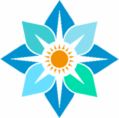Try these steps to allow app subscriptions on your iphone
If you aren’t getting full access on your iphone after purchasing the MapChick app it may be because of your phone settings.
- Go to settings on your phone
- Tap where it says Screen Time
- Tap Content & Privacy Restrictions
- Tap iTunes & App Store Purchases
- In-app Purchases should say Allow if not tap there and tap Allow
Step 2

Step 3

Step 4

Step 5

Step 6