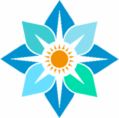We think this may have something to do with location services not catching up when you leave home and get to the island. Be sure you have location services turned on in your phone settings.
Here are the steps to Re-Download the map on your app.
- Click on the 3 lines shown in the top left of the home screen

- Tap Reload Map

- Tap Reload Map, make sure you are on data or wifi


Other steps to take in case this does not work:
- Exit out of the app and restart your phone and then reopen app
- Delete the app and re download