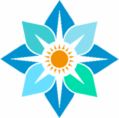If you have lost full access to the app subscription.
First try Rebooting your device, if that doesn’t help, follow steps below.
Here are steps to take to unlock categories
- Go to the Get full access/manage renewal screen on the app
- On the full access screen tap the button that says get full access, (it will seem like it doesn’t do anything, but it does).
- Go back to the home screen and tap on any category that requires full access, this should unlock all of the categories.
If these steps do not correct this problem, please contact Laura